RAW vs JPEG
Posted in Tutorials
When it comes to photography, most people would recognize JPEG as the standard photo format. That is quite true, since most photos are shot and uploaded in JPEG.
So what is the better format to use? Well, it all depends on your application.
Shooting in RAW
RAW files are uncompressed files that are not processed by your camera. Your camera saves all the information you need for editing later on, and doesn't process the pictures at all. However, this comes at a cost; Memory space. The larger RAW files means you can't store as much photos in a card compared to a JPEG, and when shooting in continuous burst mode on your camera, the buffer will overload faster on RAW than on JPEG, so you get lesser continuous burst on RAW.
Because the camera doesn't do the editing for you, it means that you have to do the editing yourself, on the computer. The lack of editing on RAW files makes it look less sharp, have lower contrast, and higher noise. Good news is, that these can be easily edited using specialized softwares, such as Adobe Photoshop. RAW editing gives you much greater control over your image, such as the highlights and shadows, white balance, noise performance, and image sharpness. What's more, the editing is non-destructive, because the settings that you made are saved as a XMP file under the same file as your photo, so no changes are made on the RAW image. (Do note that deleting this XMP file also deletes your editing that you've made on the photo!)
Shooting in JPEG
JPEG files on the other hand is a compressed file, processed by your camera at the point when the photo is taken. Even though it's compressed, you won't be able to tell the difference even when you zoom right in. Most people choose to shoot in JPEG because of the convenience of viewing on other device. They also trust that the camera has selected the most appropriate settings for the photo. But these are also the people who don't do much editing (or not at all) to their photos. That is perfectly fine. If one doesn't require photo editing, then shooting in RAW is much more of a hassle.
This is one of the major downside of shooting in JPEG. If you get your exposure wrong, you are most likely going to lose some details in order to get it back in the right exposure.
Examples
In the first example, we are going to examine the noise performance of JPEG vs RAW. You may wish to click on the picture to get a larger view so as the better examine the differences.
As seen in the pictures above, RAW is noticeably more noisy and less sharp than JPEG when straight out of the camera. However, I think RAW fares better with full noise reduction on Adobe Photoshop.
In the next example, we are going to examine the ability to retain details after a major correction in exposure.
Everyone is familiar with JPEG, but what is RAW? You've heard some professionals like to shoot in RAW. All DSLRs and some high end compact cameras have the option to shoot in RAW, but what are the advantages and disadvantages of shooting in either formats?
| RAW | JPEG |
|---|---|
| Uncompressed file | Compressed file |
| Higher dynamic range | Lower dynamic range |
| Larger file size (3 to 5x of JPEG) | Smaller file size |
| Ability to set white balance to any value after photo taken | White balance fixed at the point of photo taken |
| Unprocessed by camera | Processed by camera |
| Lower contrast, higher noise, not as sharp | Higher contrast, lower noise, sharper image |
| Non destructive editing | Destructive editing |
| Requires special software to view or edit | Can be easily view and editing using common tools |
So what is the better format to use? Well, it all depends on your application.
Shooting in RAW
RAW files are uncompressed files that are not processed by your camera. Your camera saves all the information you need for editing later on, and doesn't process the pictures at all. However, this comes at a cost; Memory space. The larger RAW files means you can't store as much photos in a card compared to a JPEG, and when shooting in continuous burst mode on your camera, the buffer will overload faster on RAW than on JPEG, so you get lesser continuous burst on RAW.
Because the camera doesn't do the editing for you, it means that you have to do the editing yourself, on the computer. The lack of editing on RAW files makes it look less sharp, have lower contrast, and higher noise. Good news is, that these can be easily edited using specialized softwares, such as Adobe Photoshop. RAW editing gives you much greater control over your image, such as the highlights and shadows, white balance, noise performance, and image sharpness. What's more, the editing is non-destructive, because the settings that you made are saved as a XMP file under the same file as your photo, so no changes are made on the RAW image. (Do note that deleting this XMP file also deletes your editing that you've made on the photo!)
Shooting in JPEG
JPEG files on the other hand is a compressed file, processed by your camera at the point when the photo is taken. Even though it's compressed, you won't be able to tell the difference even when you zoom right in. Most people choose to shoot in JPEG because of the convenience of viewing on other device. They also trust that the camera has selected the most appropriate settings for the photo. But these are also the people who don't do much editing (or not at all) to their photos. That is perfectly fine. If one doesn't require photo editing, then shooting in RAW is much more of a hassle.
This is one of the major downside of shooting in JPEG. If you get your exposure wrong, you are most likely going to lose some details in order to get it back in the right exposure.
Examples
In the first example, we are going to examine the noise performance of JPEG vs RAW. You may wish to click on the picture to get a larger view so as the better examine the differences.
JPEG, 200% zoom, unedited
RAW, 200% zoom, with full noise reduction
RAW, 200% zoom, without noise reduction
As seen in the pictures above, RAW is noticeably more noisy and less sharp than JPEG when straight out of the camera. However, I think RAW fares better with full noise reduction on Adobe Photoshop.
In the next example, we are going to examine the ability to retain details after a major correction in exposure.
Original exposure
Adjusted to right exposure using JPEG
Adjusted to right exposure using RAW
100% crop of JPEG edit
100% crop of RAW edit
While both photos doesn't look too different as a whole, zooming in, we can see that the JPEG edit suffers from rather serious color distortion, and lacks the details which the RAW edit has retained.
RAW compatibility
If you try to open up RAW without any RAW viewing/editing software, you are most likely to hit an error. And if you just like to browse RAW photos as conveinent as JPEG photos, you may wish to try "Windows Live Photo Gallery" here:
http://windows.microsoft.com/en-SG/windows-live/photo-gallery-get-started
http://windows.microsoft.com/en-SG/windows-live/photo-gallery-get-started
of course, you will need the Camera Code Pack for RAW here:
Conclusion
There is no better format, it all depends on the situation and the needs of the photographer. I personally shoot RAW most of the time because I'm very critical on my images and rely on major editing, but if you're just a leisure shooter, then JPEG may be the better way to go!
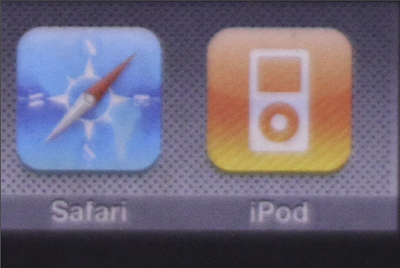



.jpg)



-2-2-2.jpg)






0 comments: